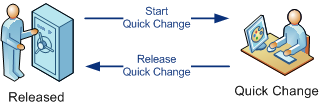
|
|
|
|
|
BlueCielo Meridian Enterprise 2013 User's Guide | BlueCielo ECM Solutions |
The document workflow types in Meridian are used to perform the revision of individual documents. Document workflow ensures that the steps of producing a new revision of a document are executed in the correct order by the correct persons. For example, a simple document workflow might require that a revision be reviewed before it can be released for use. Document revisions can only occur within certain states of the workflow. The commands that change a document from one state to another are called transitions. Meridian features different types of document workflow: document type workflow
Working copies is the simplest of the document workflow types. It consists of only two states performed by two commands, Create Working Copy and Submit Working Copy. This type of workflow is sometimes referred to as check-out/check-in. A variation of the working copies workflow is called Quick Change. It works in the same way but may not increment the revision number of the document depending on how the document type is configured by a system administrator. The commands for Quick Change are Start Quick Change and Release Quick Change as shown in the following figure. A working copy workflow can be aborted with the Revoke Working Copy command. A Quick Change workflow can be aborted with the Revoke Quick Change command.
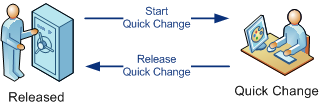
Warning Revoking a workflow deletes the copy of the document that is being changed in the workflow and reinstates the released revision of the original document as the highest revision. If the document was created new in the workflow, it is also deleted but there is no original document to reinstate so be certain that the document will not be needed or a backup copy is kept elsewhere before revoking the document’s workflow.
Document type workflow is moderately complex among the different document workflow types. It controls the major phases of document revision:
The progress of documents through these phases can be controlled by a workflow manager who is assigned at the start of the workflow. A system administrator selects options for these phases that determine which states and transitions the workflow will include. The commands for using document type workflow are named for the transitions between the states and include names like Start Change, Submit, Start Review, Approve, Release, Retire, and Unretire. In this workflow type, retiring a document freezes it at its current revision and prevents it from further revision unless it is unretired.
The following figure shows all of the possible states and transitions of a document type workflow. Your organization might not use all of them or only allow users with certain privileges to perform some of the transitions.
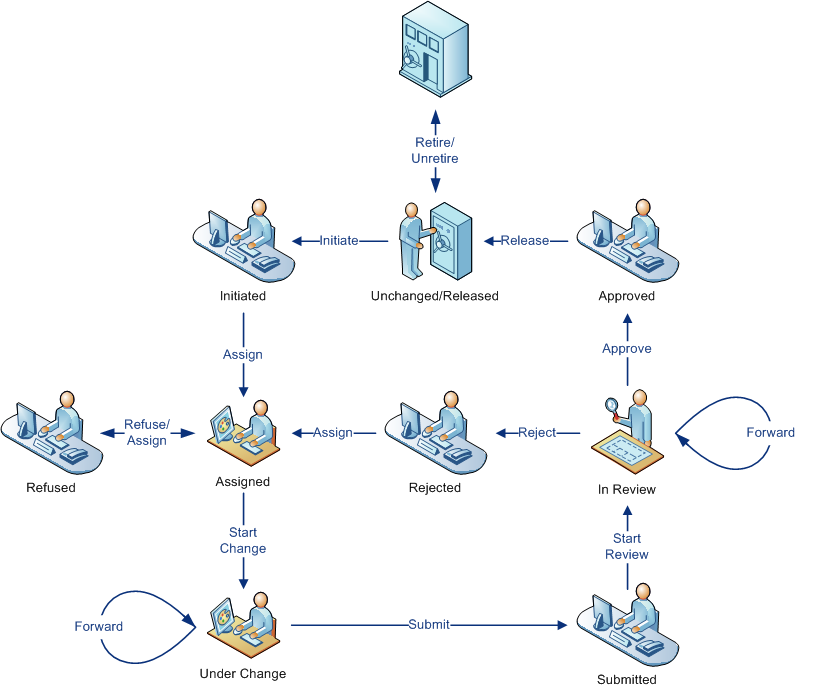
Workflow definitions are the most configurable of all the document workflow types. A system administrator has full control over the configuration of a workflow definition. Like document type workflow, the commands for using workflow definitions are named for the transitions between the states that the commands run and as such have whatever names the system administrator specifies.
|
Copyright © 2000-2013 BlueCielo ECM Solutions |